Tone transfer – All You Need To Know!


Ever done a solo with your mouth on your favorite track and wanted it to sound more like a real thing? Well now with the help of Tone transfer this is becoming a reality.
Tone transfer is an AI-based web app that was developed by the Magenta team with the help of Google AI that allows you to record your everyday sounds, deconstruct them and turn them into one of four musical instrument sounds of your choice.
So you can sound yourself soloing on your favorite track, record it, and can turn it into a sound of a flute, saxophone, violin, or another instrument from the selection.
As creators explain this is possible by training machine learning to create a model of the sound characteristics that are particular to certain instruments.
By training this model it was possible to create a selection of instruments that can pick up pitch and generate a new type of AI-powered audio synthesis that will definitely be exciting to hear.
The tone transfer project might still be making baby steps in the professional music scene, but there are already few quite original ways to use this technology to enrich your music and to create something brand new and exciting.
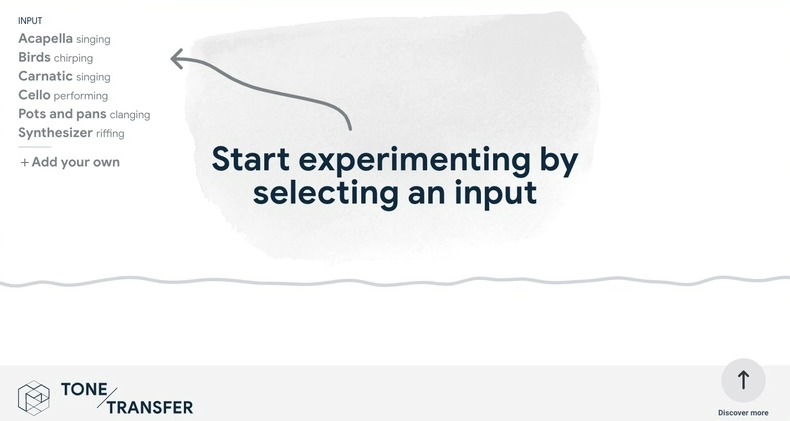
Easy of the songwriting process – Lots of musicians write their songs by first recording the idea on their mobile phones and then recreating them into the real thing. Tone transfer can be an easy middle step to have a listen to the idea in a more professional way and see if it’s actually worth continuing with it.
Harmonize to your voice – you can take a part of the recording from your original audio and transform it to whatever instrument you’d like to enrich your music with. Take the generated result and harmonize it with the original track.
Sampling – Sampling is probably one of the best things you can do with tone transfer. Sing or record a sound that you want to sample, it can be anything from the sound of the river, the sound of nature, animals, birds, and turn it into a real instrument, you might be impressed with the results.
Have fun and experiment – it’s important not to forget that making music should also be fun and enjoyable. Opening this new model of the expression of our musical creativity definitely should be explored with joy and curiosity, so have fun with it.
As mentioned above, tone transfer has this amazing functionality to transform the inputs to various instruments. So what are some of the inputs and outputs you might ask?
Well first of all when you open tone transfer, you are greeted with the choice of the inputs that are pre-recorded samples of Acapella singing, Birds chirping, Carnatic singing, Cello performance, Pots, and pans clanging, Synthesizer riffing and finally, there is an option to input your own voice if you feel adventurous.
For the recording, the application quickly checks the compatibility of your device and lets you record or upload a sound clip of your choice.

After the sound clip is fully uploaded to the website, you can choose your desired output instrument from the tone transfer menu on the right side of the screen. The available students at the moment include Flute, Concert tenor, Saxophone, Improvisational Jazz Trumpet, and Classical Violin.

| Cookie | Duration | Description |
|---|---|---|
| cookielawinfo-checkbox-analytics | 11 months | This cookie is set by GDPR Cookie Consent plugin. The cookie is used to store the user consent for the cookies in the category "Analytics". |
| cookielawinfo-checkbox-functional | 11 months | The cookie is set by GDPR cookie consent to record the user consent for the cookies in the category "Functional". |
| cookielawinfo-checkbox-necessary | 11 months | This cookie is set by GDPR Cookie Consent plugin. The cookies is used to store the user consent for the cookies in the category "Necessary". |
| cookielawinfo-checkbox-others | 11 months | This cookie is set by GDPR Cookie Consent plugin. The cookie is used to store the user consent for the cookies in the category "Other. |
| cookielawinfo-checkbox-performance | 11 months | This cookie is set by GDPR Cookie Consent plugin. The cookie is used to store the user consent for the cookies in the category "Performance". |
| viewed_cookie_policy | 11 months | The cookie is set by the GDPR Cookie Consent plugin and is used to store whether or not user has consented to the use of cookies. It does not store any personal data. |
